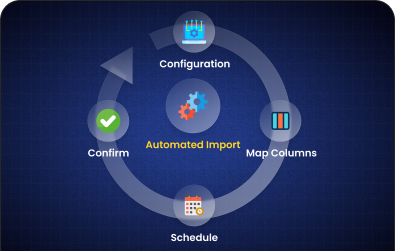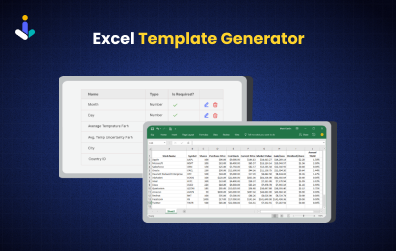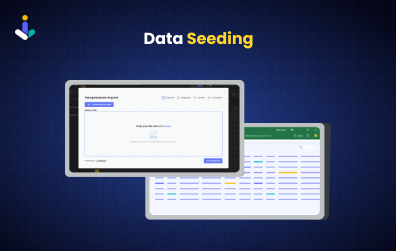Texts Customization
User experience can make or break a product in today’s speed of SaaS development. Imagine signing up for an application only to be greeted by a generic interface that feels disconnected from the brand. Not the best first impression, right? Now, picture an app that welcomes you with a tone perfectly aligned with your core message and expectations. That’s the “Aha!” moment we’re aiming for and it’s possible with texts customization in Impler.
This principle applies equally to CSV importers – a seemingly small yet vital component that can significantly enhance the user experience. Whether updating text or localizing the widget, customization has become key to delivering an engaging user experience.
Impler’s Import Widget allows you to customize various text elements. Including, Section Titles, Button labels, Input Names, Placeholders, and Message Texts.
For a more detailed technical overview and implementation guide for text customization in the Import Widget, please refer to our official documentation:
This comprehensive guide covers:
- Complete list of customizable text elements
- Step-by-step implementation instructions
- Code examples for various frameworks
How to Customize Texts?
Text customization in Impler’s Import Widget is designed with flexibility in mind, it allows you to tailor the widget’s text directly from your application code. Here’s the sample code snippet in React, but you can customize texts using the language of your choice.
Build Powerful CSV & Excel
Importer in 10 Minutes
Features Enhancing Data Import Experience