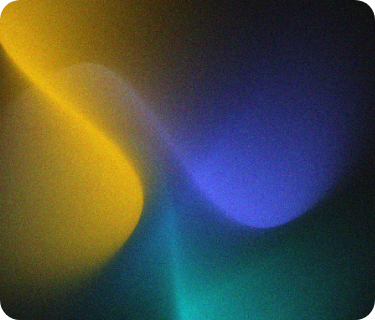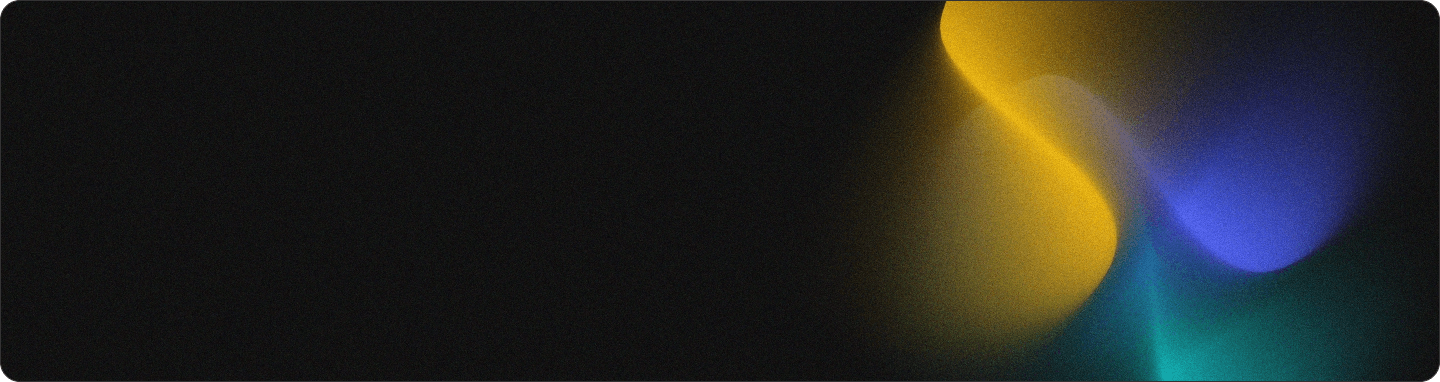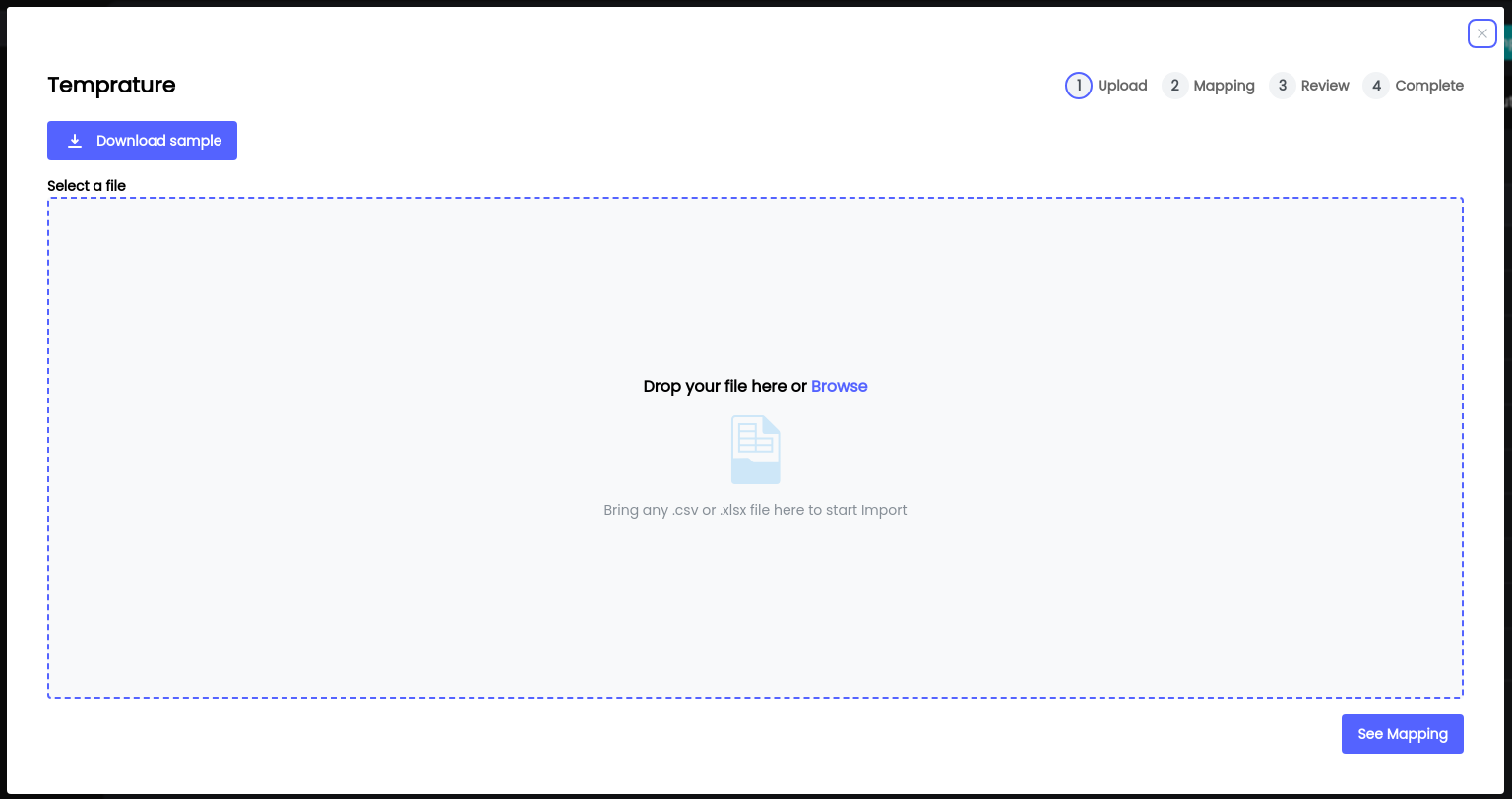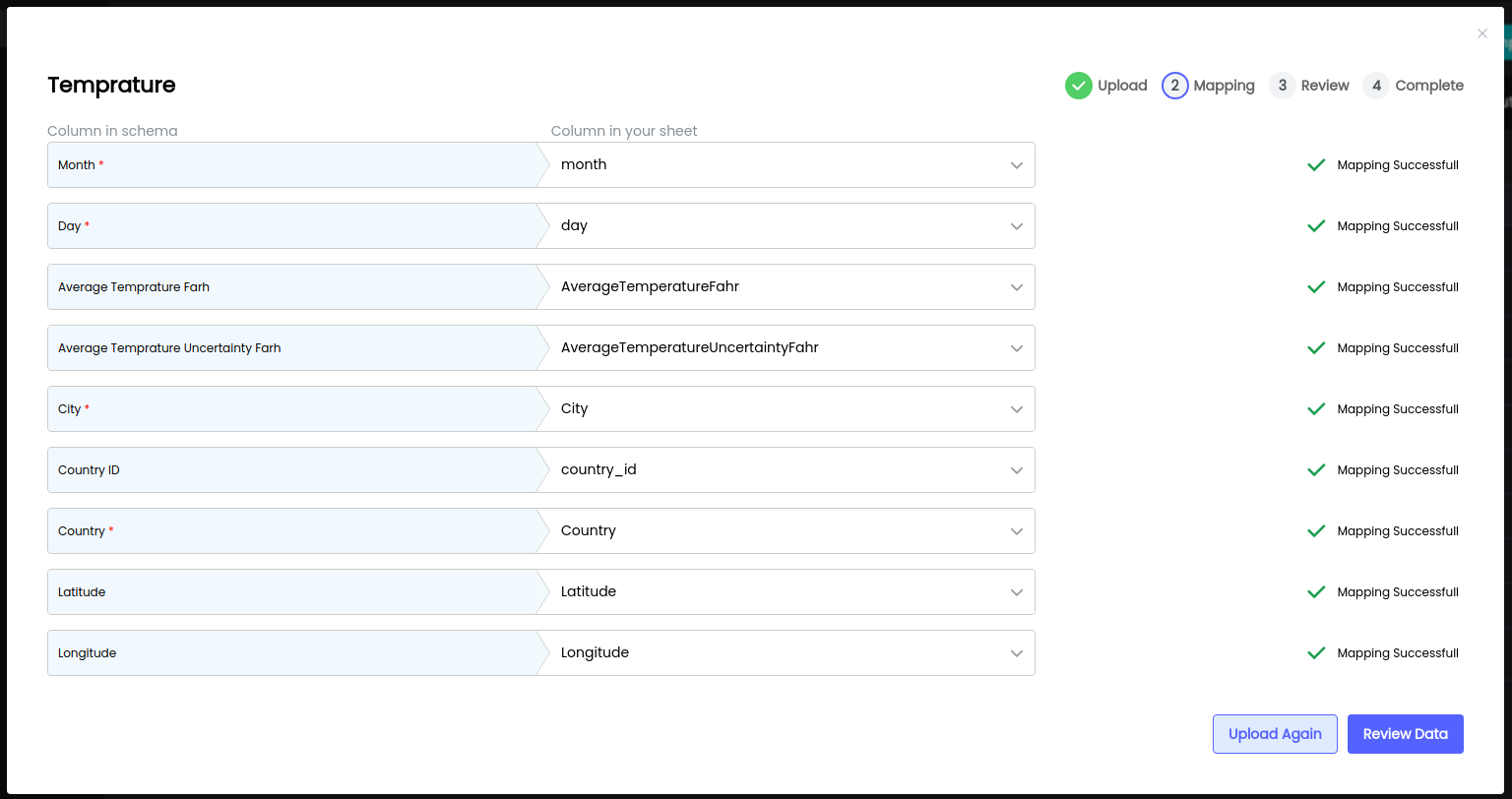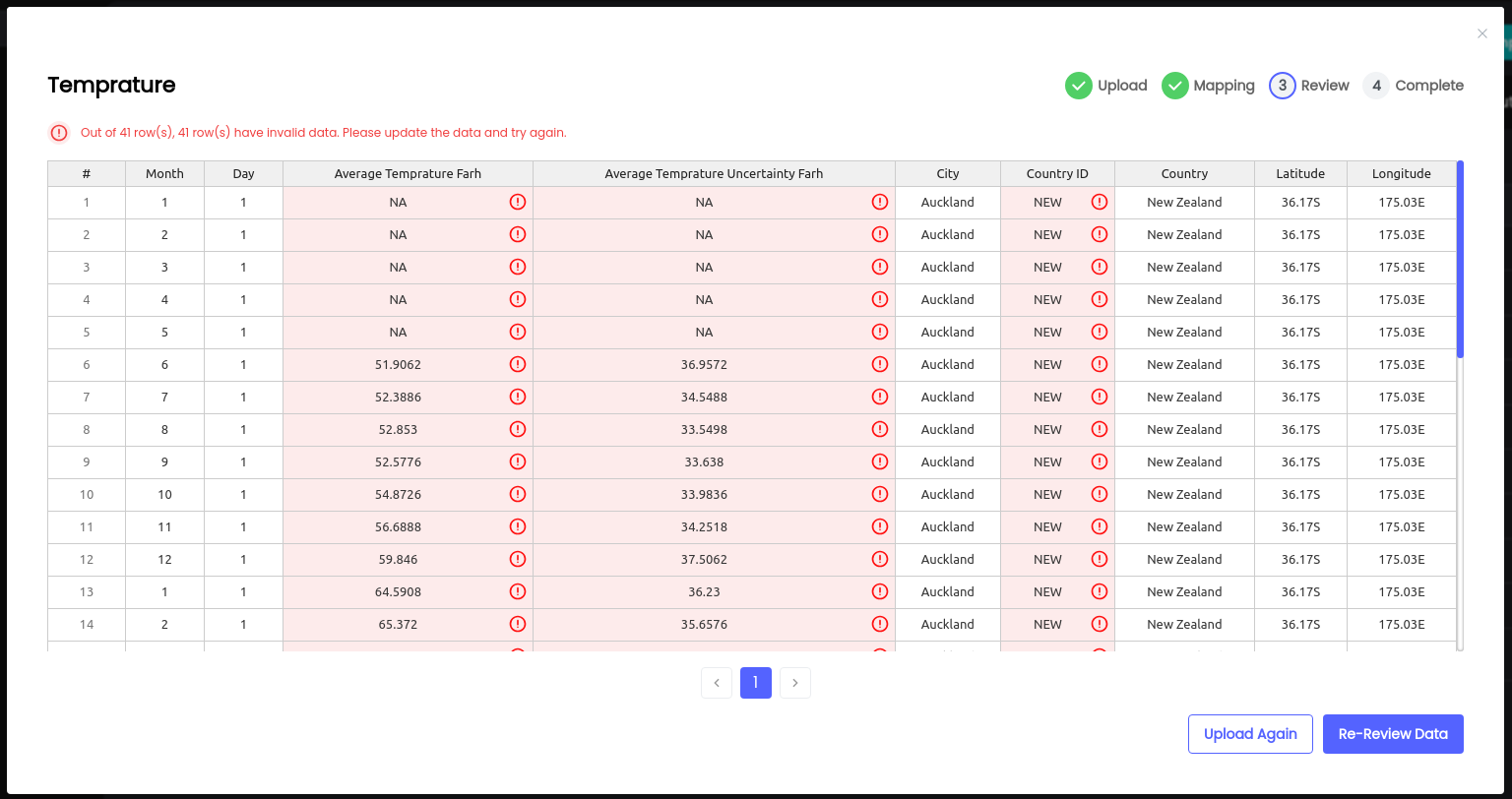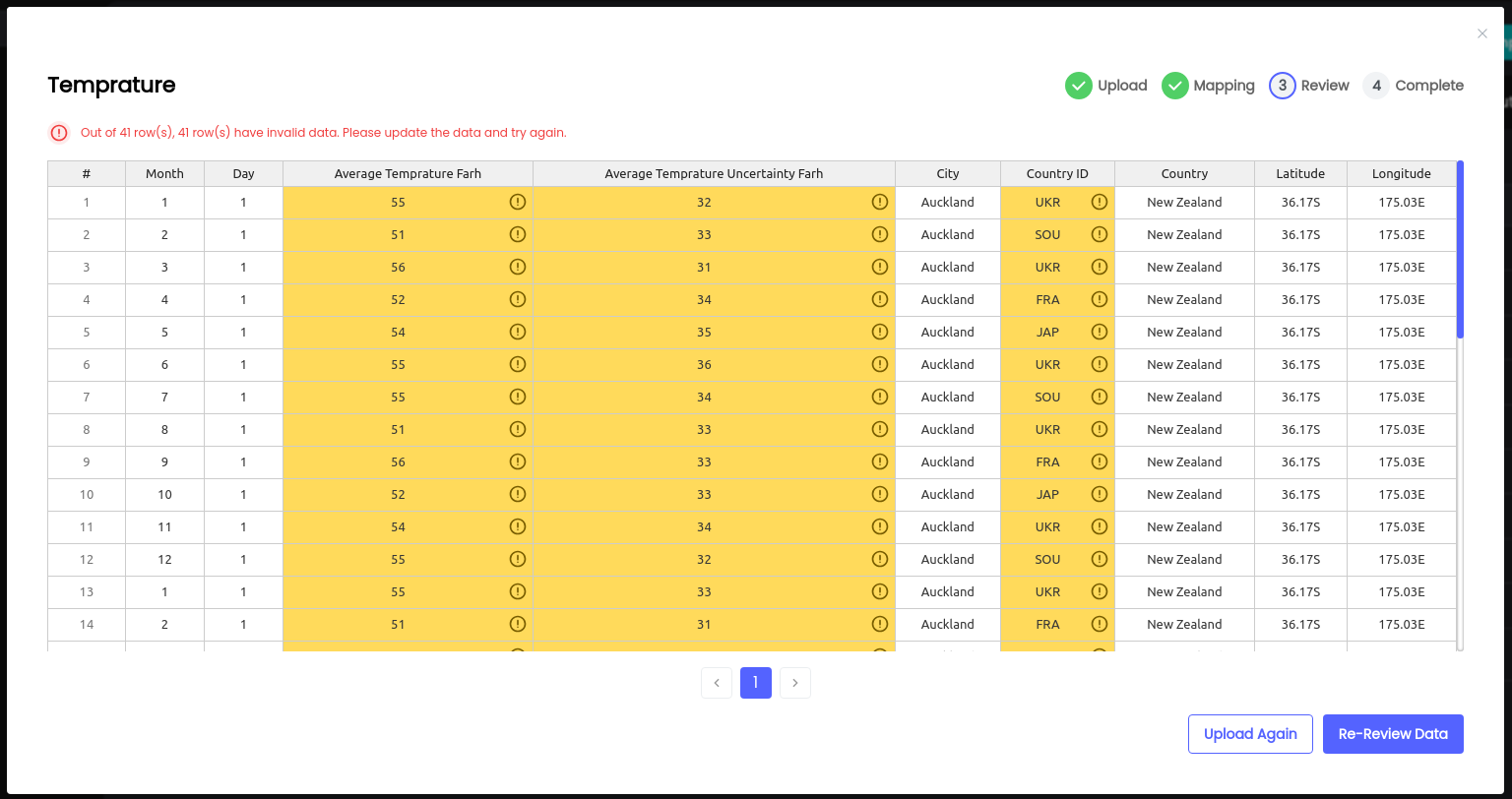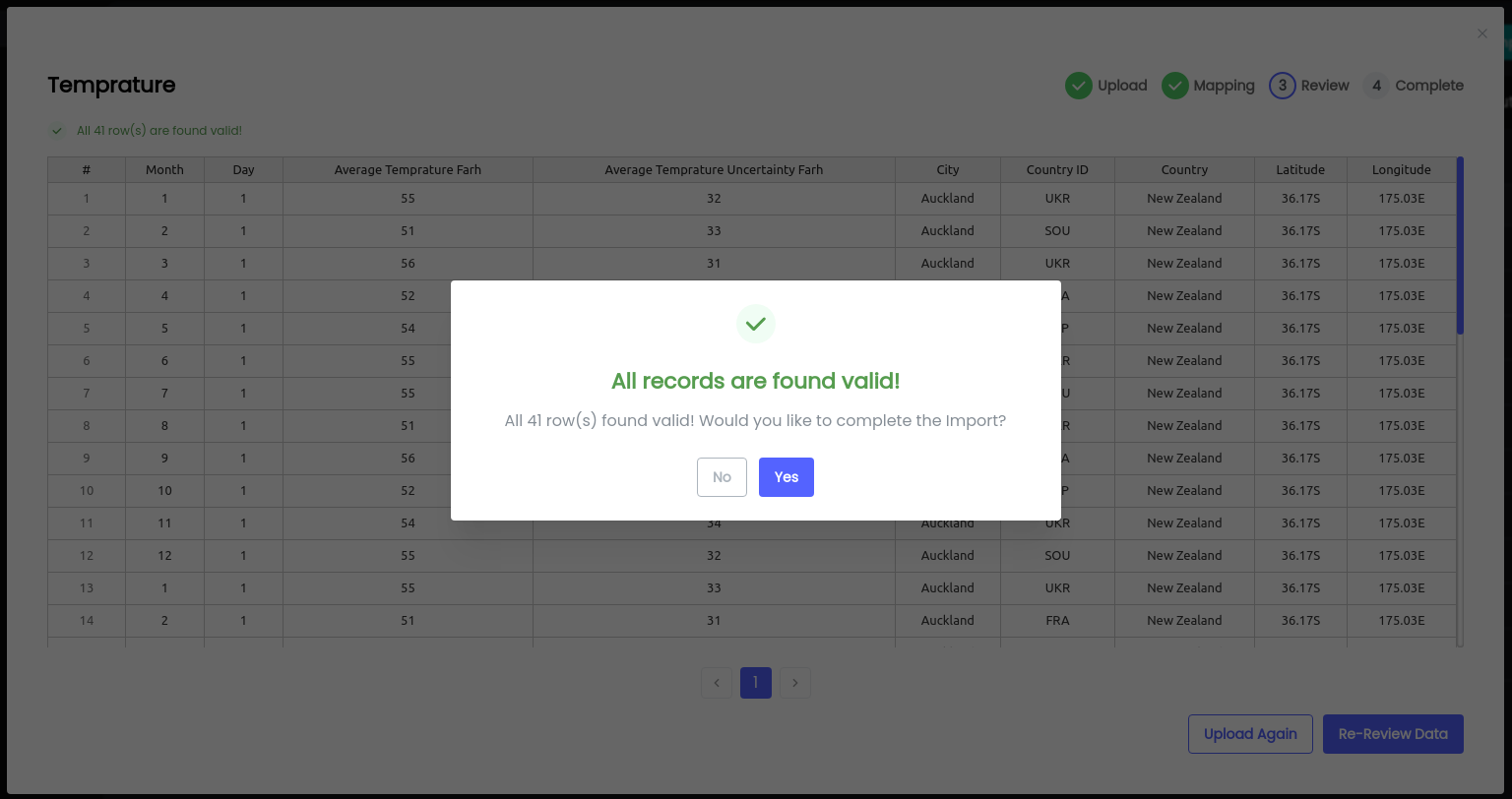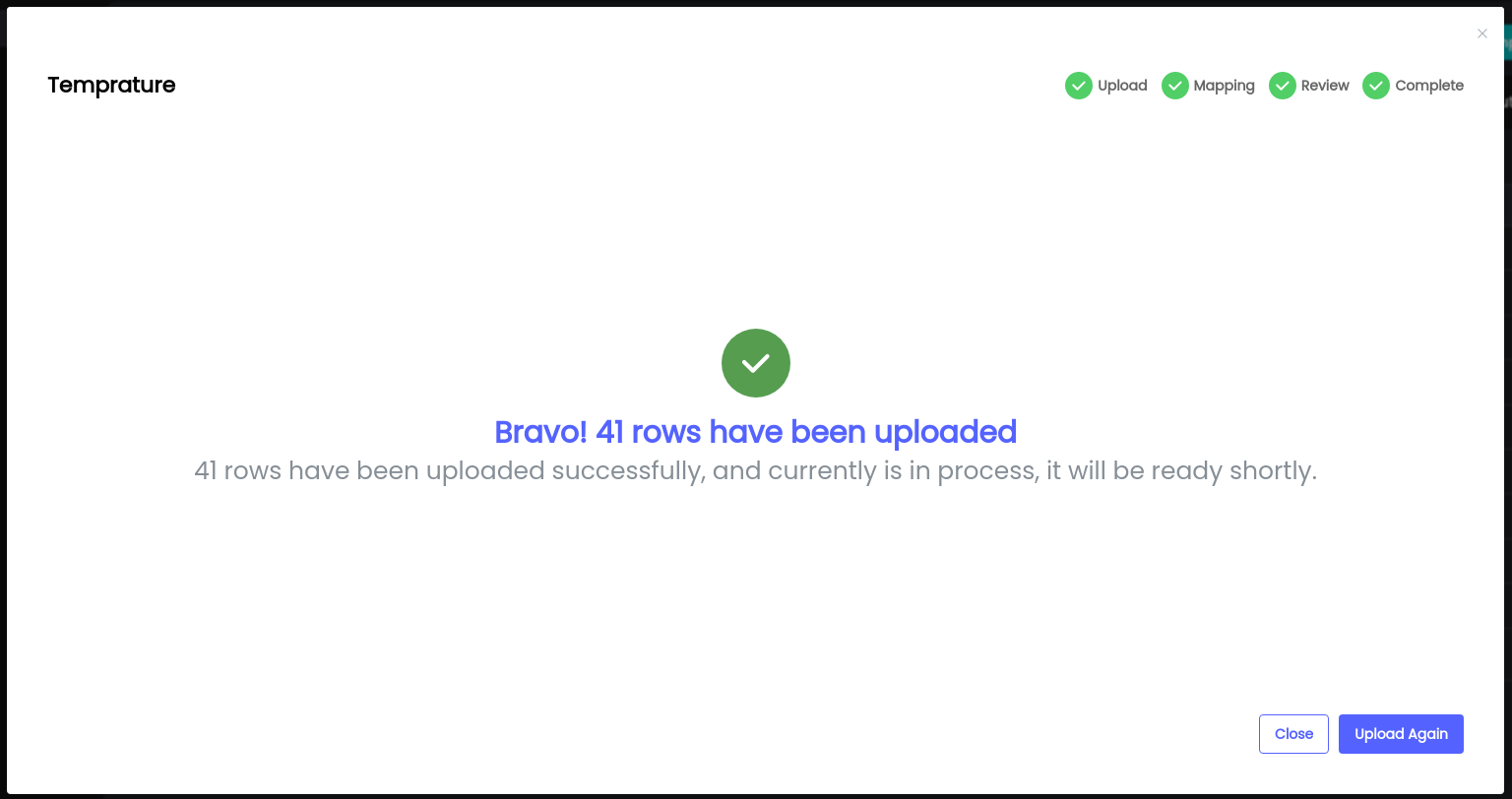Guided Import Widget: More than just drag & drop section
The Guided Import Widget redefines the data import experience by offering a structured, phased approach. Import widget enhances the conventional drag & drop method by introducing four seamless phases: Upload, Map, Review, and Complete.
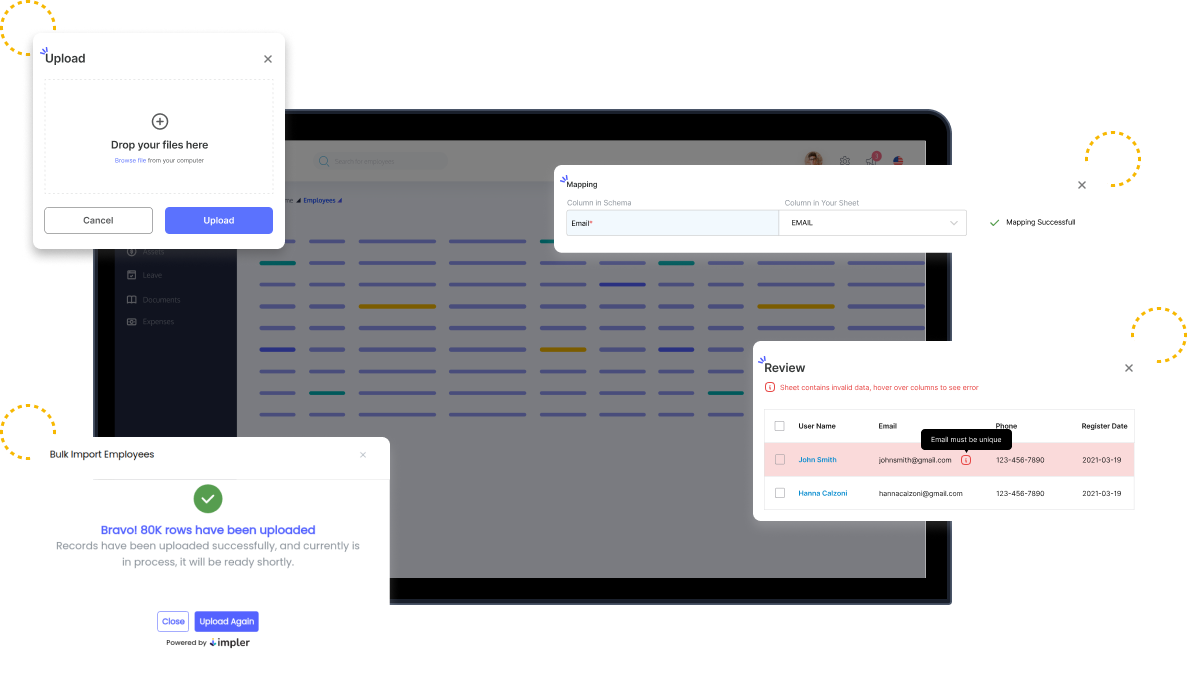
The widget facilitates a comprehensive data import process that ensures precision and efficiency from start to finish. It increases the developer team's productivity and helps them focus on the core of the product.
Streamlined Workflow: Structured phases ensure a systematic data import, enhancing user experience and helping user import their file without any misconceptions.
Efficient Data Validation: Users can identify and rectify invalid data, which improves data integrity before finalizing the import.
Saves Development Time and Costs: A pre-built solution eliminates the need for extensive development efforts which reduces both both time-to-market and expenses.
How it works?
The Import Widget is designed to simplify the process of importing data from Excel or CSV files into your application. With its user-friendly interface and advanced features, importing data becomes way easier than ever. Let’s take a look at how the Import Widget works.
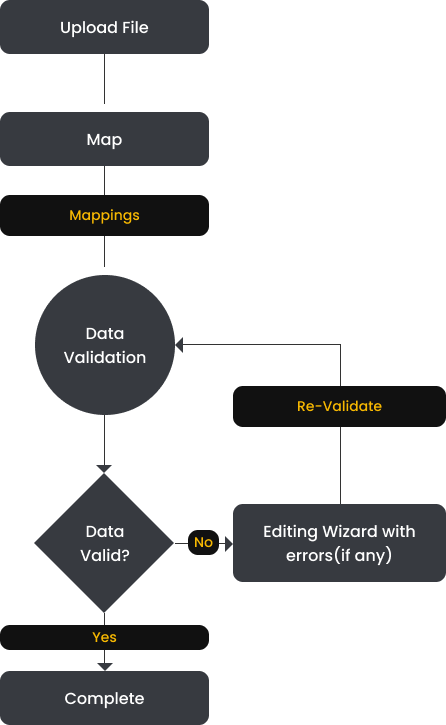
The first step in the import process is the Upload phase. Here, users are provided with the option to upload their Excel or CSV file. What's great about this phase is that there are no limitations to the file size users can select. Additionally, users have the option to download a sample Excel file, which they can fill in with their data and then upload to the application.
After the file is uploaded, the Mapping phase comes into play. In this phase, the Import Widget does some smart matching between the columns specified by the developer and the columns available in the uploaded file.
It then shows the results of the mapping process to the user. If the user wants to make any changes to the mapped fields, they have the freedom to do so. It is worth noting that all required columns need to be mapped during this phase.
Once the mapping is done, the review of data begins. The data passes through both static and dynamic validation to determine its validity. This validation process helps identify which records are valid and which are invalid. The validated data is then presented to the user in a table format for easy review. Users also have the ability to edit any records and revalidate the data if necessary.
Once the data has been successfully validated, the import is almost complete. The Complete section showcases that the import is currently in progress. This phase serves as a final confirmation before completing the import process. Users can be assured that their data is being processed and integrated into the application.
In conclusion, the Import Widget offers a comprehensive and efficient method of importing Excel or CSV data into your application. With its seamless workflow from the Upload phase to the Completion phase, users can easily manage their data imports and ensure the accuracy and reliability of the imported data.
Benefits of Import Widget
Import widget helps you saving time and effort by using ready-made import functionality. No need to build it from scratch – the import widget is readily available for developer teams. Import widget can be effortlessly embedded into any products, regardless of any technology they built in.
In addition to its functionality, Import widget offer customization options. Developers can easily change the color combination of the import widget to seamlessly integrate it with their project. Additionally, the option to remove the branding from the import widget ensures a more personalized experience.
No need for a lengthy development process. With our readymade import widget, developer teams can skip the months spent building it from scratch and get straight to implementing it into their projects.
We understand the importance of aesthetics. Our import widget allows developers to effortlessly change the color combination to seamlessly match their project's branding, enhancing the overall user experience.
Worried about unwanted branding on your widget? Rest assured, our import widget provides the option to remove any external branding, ensuring a seamless integration within your products.
The import widget seamlessly embeds itself into your products, maintaining a cohesive user experience without any disruptive transitions or compatibility issues.
Import widget usecases
E-commerce Data Integration: Seamlessly import product data from various sources while ensuring accuracy.
CRM Data Synchronization: Effortlessly merge and validate customer information from different databases.
HR app onboarding: Let clients import their data without need of support team. Onboard customers faster and easily.