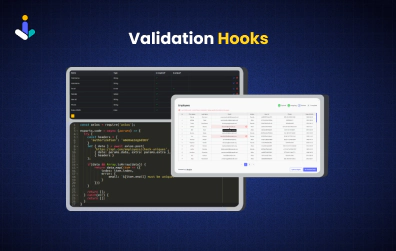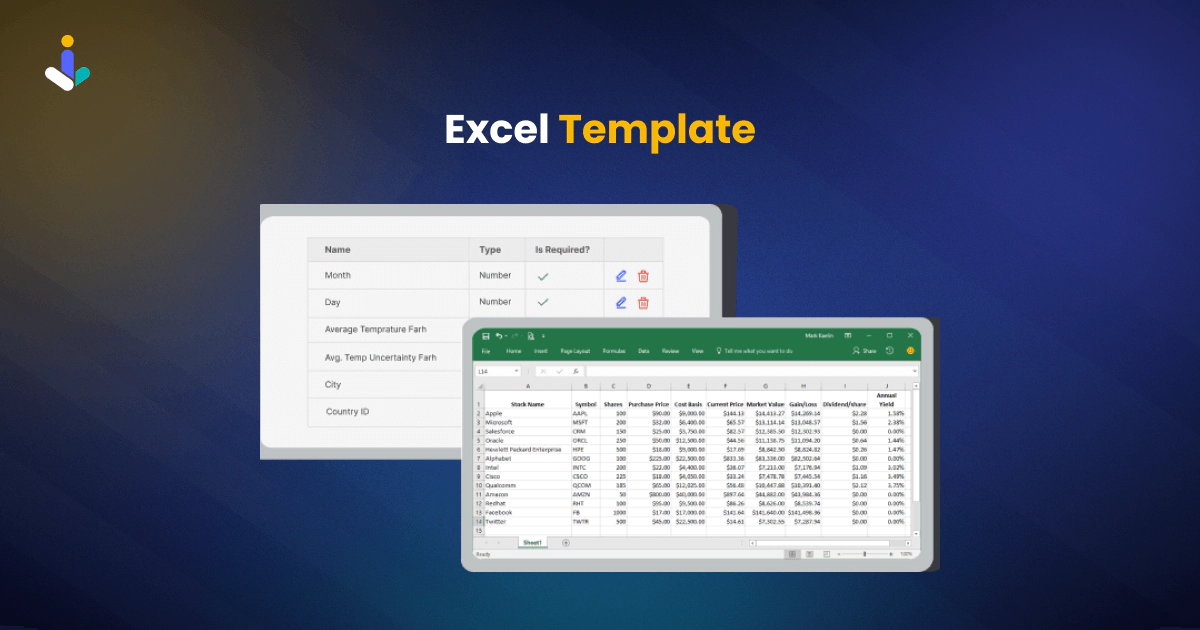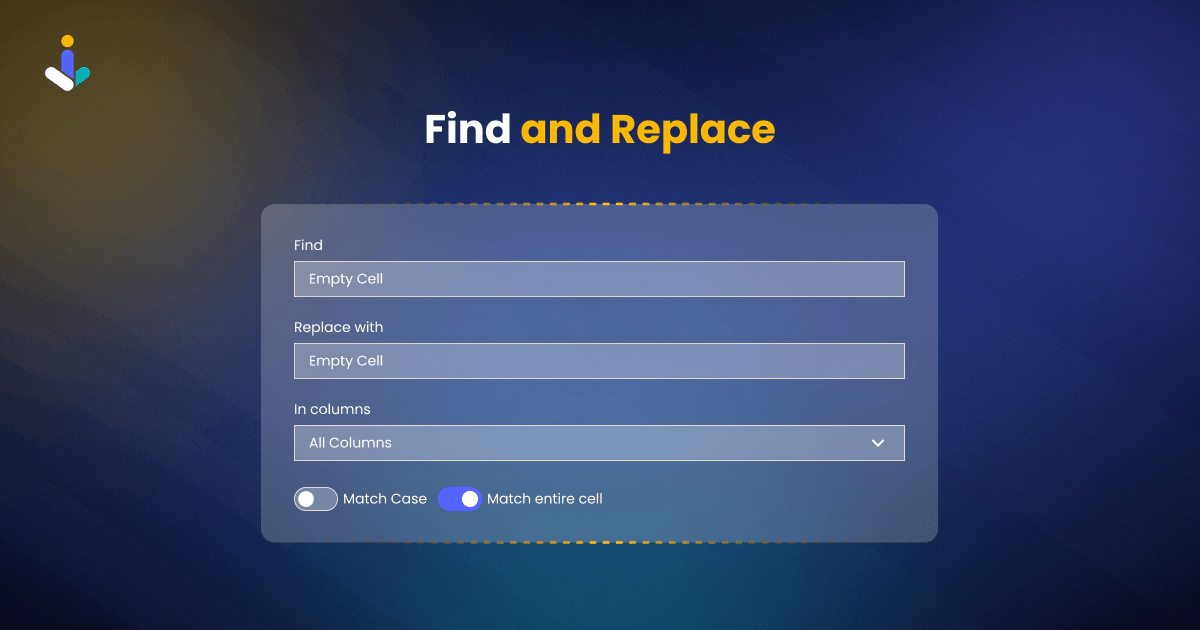Advanced Validations
Data integrity is crucial for any application, especially when importing customers’ data. Impler helps applications import sanitized customer data by providing a readymade data importer. To help ensure your imported data meets the highest standards of accuracy and consistency, we’ve added Advanced Validations.
Advanced Validations leverage the standard column types provided in columns and offer a more sophisticated way to validate imported data. Whether you need to enforce specific string lengths, numerical ranges, or unique combinations of fields, you can do it with advanced validators.
Here’s what you can expect from our Advanced Validations:
For string fields, specify minimum and maximum character lengths.
Set upper and lower bounds for numerical fields to keep your data within acceptable ranges.
Ensure uniqueness across multiple fields, perfect for scenarios like verifying distinct combinations of first and last names.
Create Import and Add Columns
When setting up your import, add columns as usual. To access Advanced Validators, click on the Edit or Validators option to open the column dialog. Here, you can enable and configure the appropriate validators for each column.
Review Errors During Import
As you import your data, any violations of your specified validations will be identified by Impler. These errors must be resolved to complete the import, ensuring imported data meets your defined standards.
Interested? Request a demo call today
Schedule a call with our product experts lo learn more

You Might be like other features