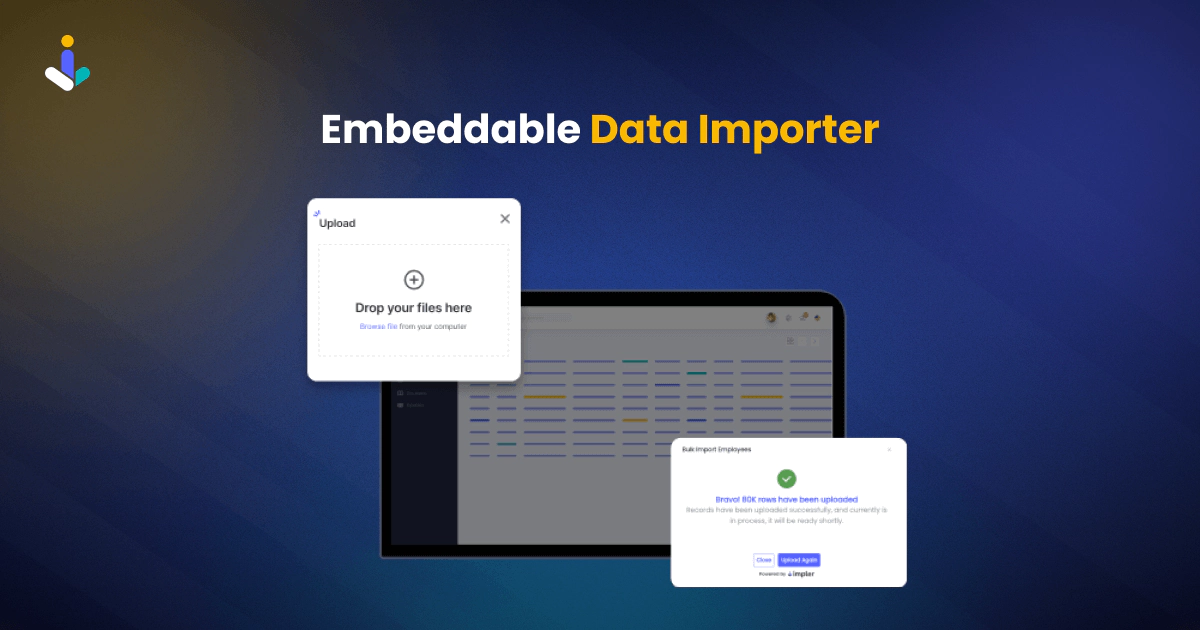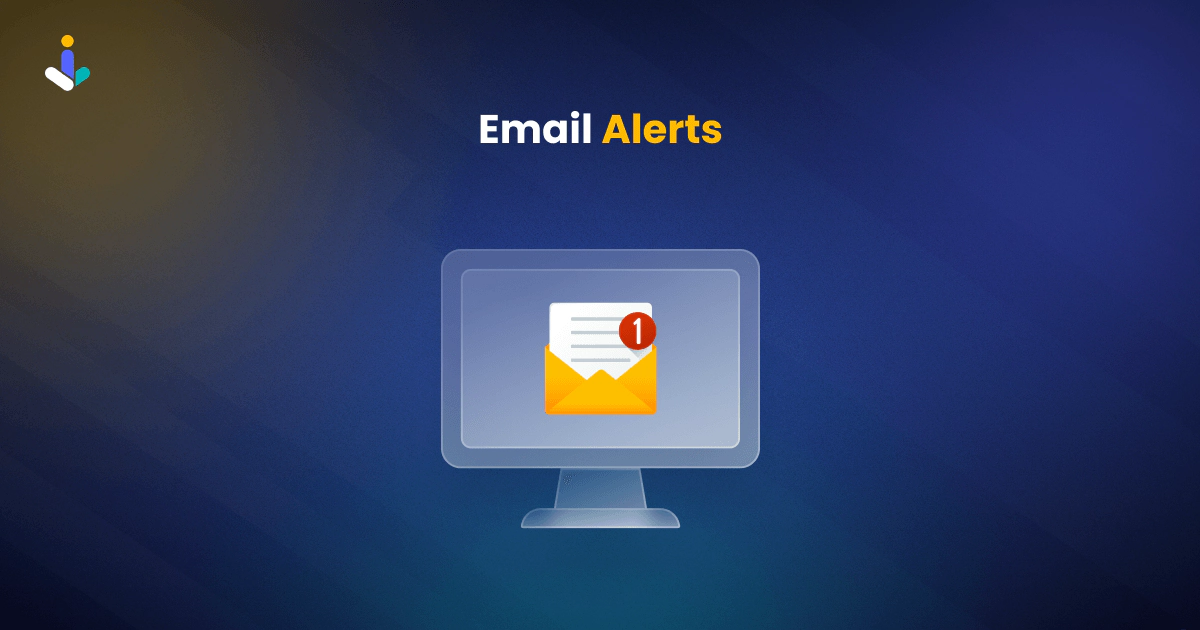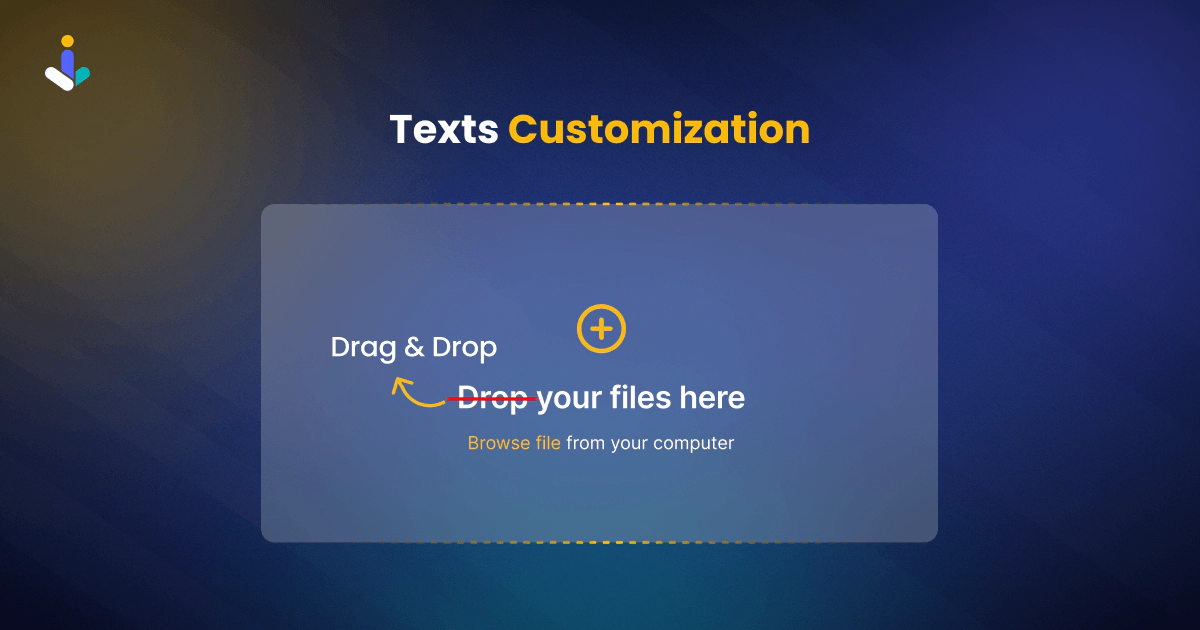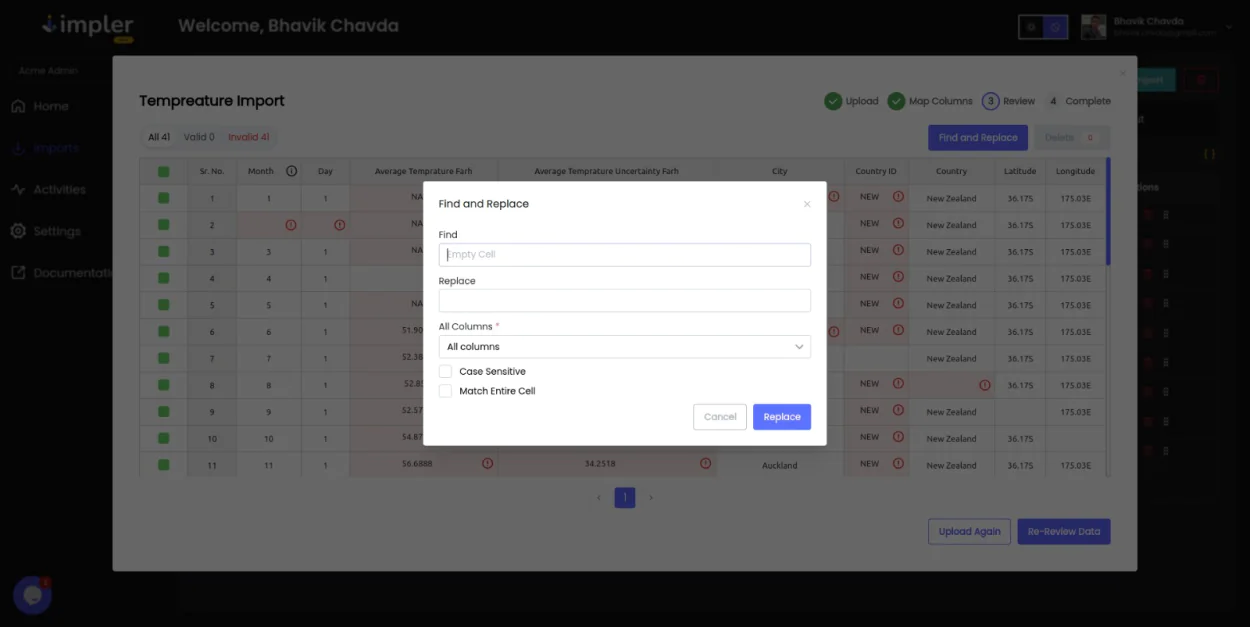Find and Replace
When importing data in the application, speed is key. Impler provides a readymade data importer to save developers time and prioritizes customer needs. To help users import data as fast as possible we are introducing the Find and Replace feature in the Review step of our open-source data importer. This powerful addition allows developers to quickly find and replace specific cell values among the data they are importing. So users can save time in data import and resolve errors as fast as possible.
Whether you’re dealing with inconsistent formatting, outdated information, or simply need to make bulk changes, Find and Replace puts the power in your hands. With an intuitive interface and flexible options, you can easily search for exact matches or patterns within your data, and replace them with value across selected fields or the entire dataset.
The Find and Replace modal provides the following options, so you can perform your search and replace operation effectively:
Enter the text you want to locate within your dataset.
Specify the text that should replace the found instances.
Choose whether to apply the changes to specific fields or across all columns.
Enable this option to make your search respect letter casing.
Enable this to replace when you want that entire cell content to match your search term.
As you use the Find and Replace tool, you’ll receive real-time feedback on the number of cells that have been updated. This instant visibility allows you to quickly check the impact of your changes and make adjustments as needed.
Whether you’re normalizing entries, correcting common typos, or updating specific values en masse, Find and Replace enables you to maintain clean, accurate datasets with minimal effort.
The Find and Replace modal provides the following options, so you can perform your search and replace operation effectively:
Interested? Request a demo call today
Schedule a call with our product experts lo learn more

You Might be like other features