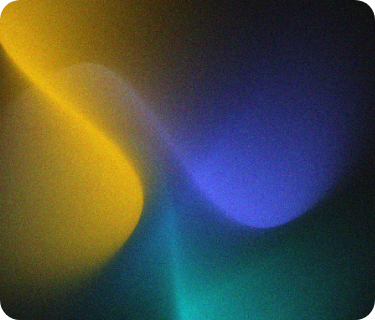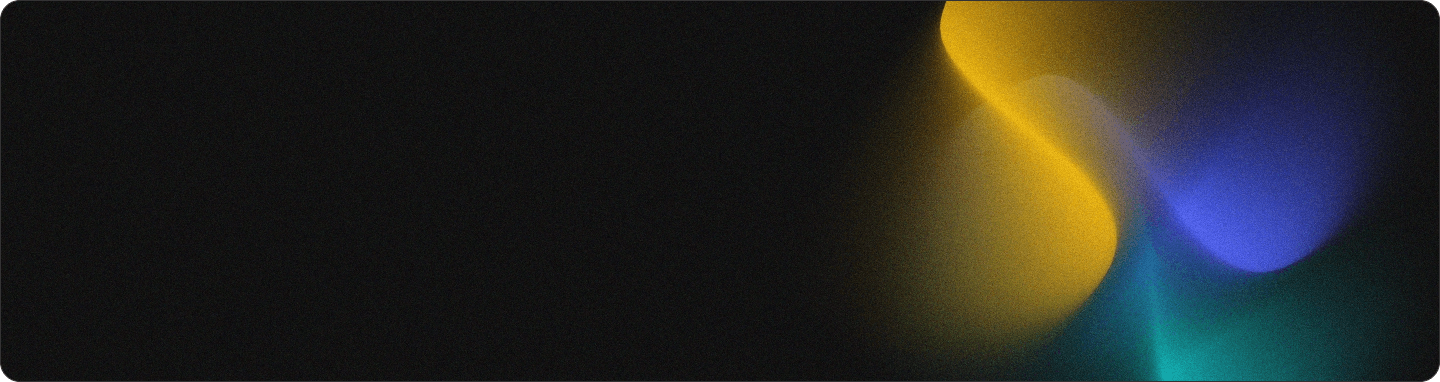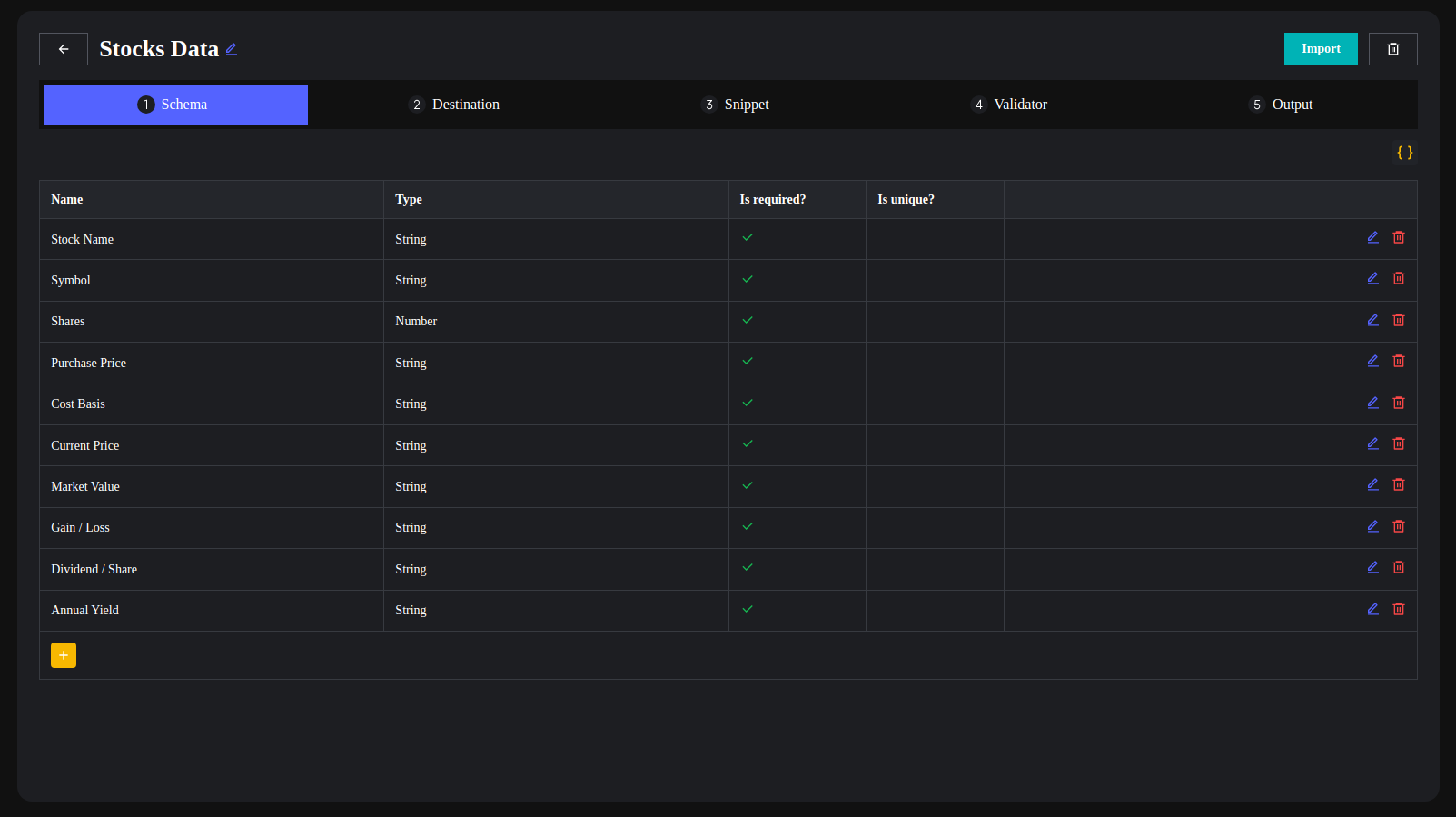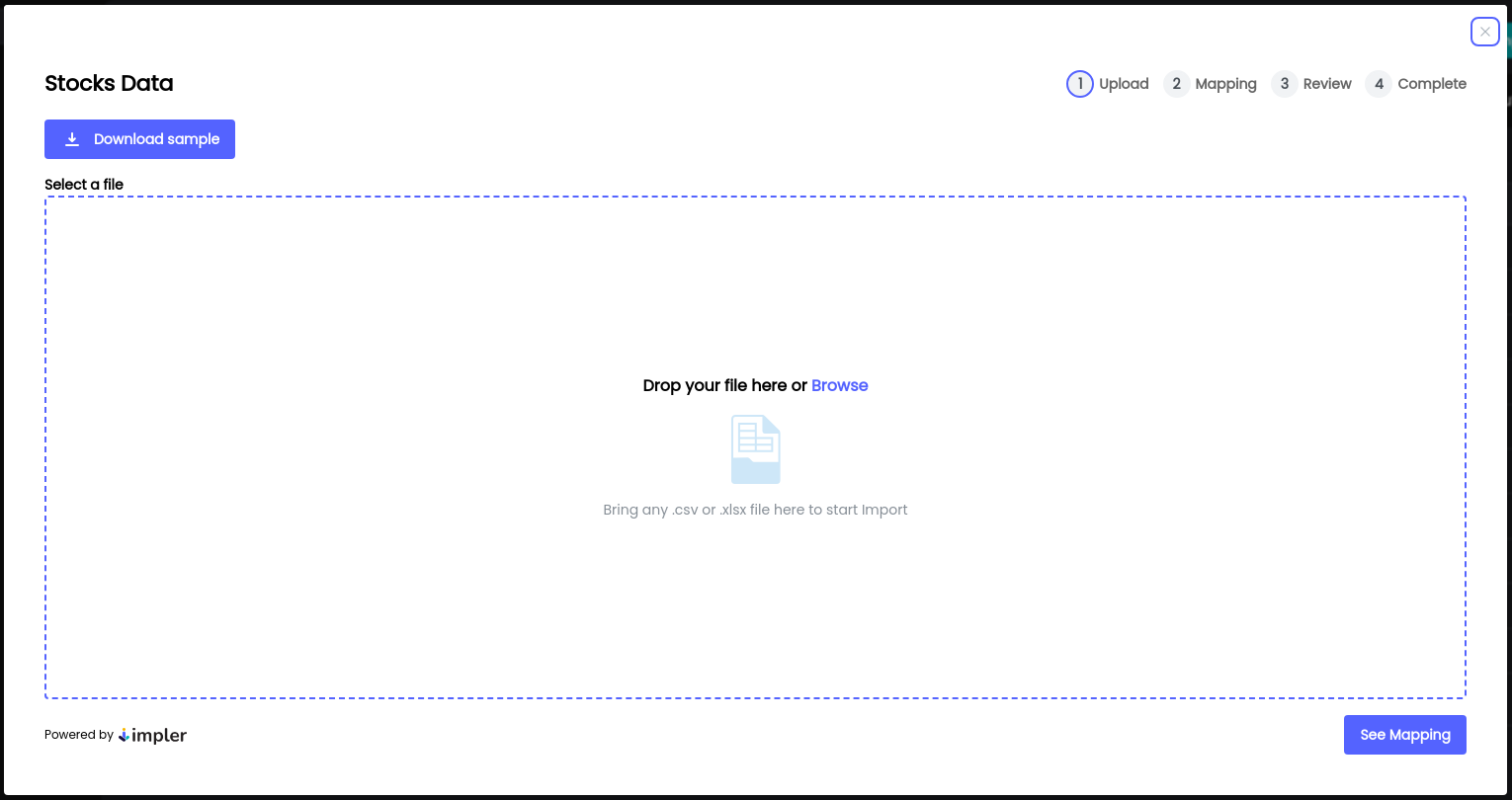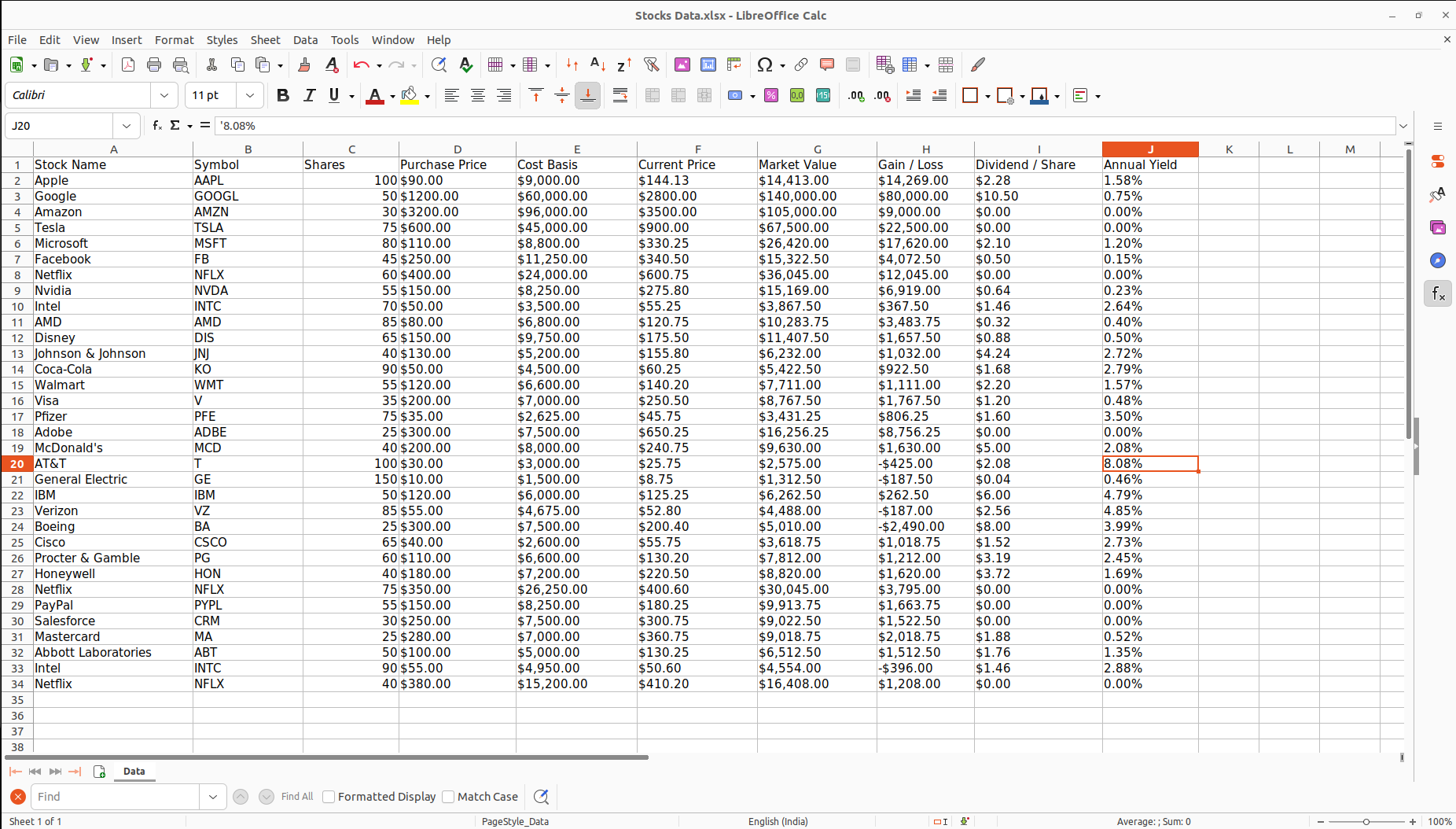Data Seeding: Simplifying Excel Samples for Seamless Data Input and Customization!
Have you ever thought that If you got the data in excel file, then you can edit all this data quickly and import it so your work will gets done in just few minutes.
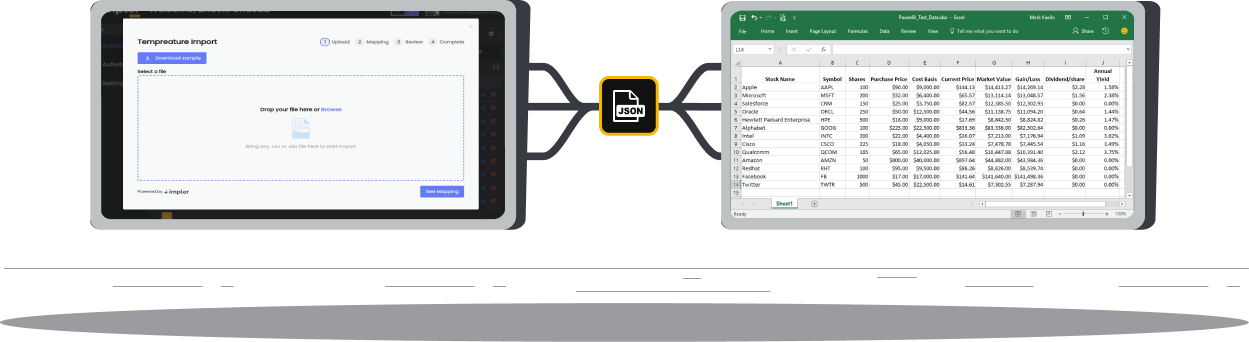
That’s possible with Data Seeding facility in Impler. The data seeding feature enables developers to seed the data in a Excel file, which gets downloaded as a sample in a data import widget.
This Excel sheet serves as a template for users to make entries or modify the data according to their requirements.
By providing a pre-populated sample Excel sheet, the data Seeding feature ease the process of data input for users. It eliminates the need for manual data entry, reducing the chances of errors and saving valuable time.
Users can easily modify the existing data or add new entries as per their needs. This feature proves to be highly helpful in ERP, CRM, and HR-related domains.
How it works?
Data Seeding becomes possible by providing data at the time of opening widget. You can use readymade SDKs to integrate Impler widget into your application or can directly integrate the widget using Javascript. Developers have the flexibility to provide any number of records to populate the Excel file.
It’s important to ensure that provided records have keys that match the keys in the column schema, as this as this will determine the mapping of data during the filling process.
The step-by-step guide is mentioned in [docs](https://docs.impler.io/platform/data-seeding).
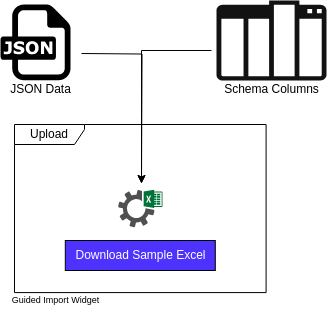
Benefits of Data Seeding
Data Seeding helps works as guiding point for users to fill the data. It provides what data to update, what data will come next and what is the format of data he/she is supposed to enter in file.
Reduces the likelihood of errors by offering a structured template, maintaining consistency in data format and avoiding manual entry mistakes.
Eliminates the need for your users to starting from scratch.
Enables users to modify existing data or add new entries easily, empowering them to manage and manipulate data according to their specific needs without extensive technical knowledge.
Minimizes data input errors by providing a pre-filled data, ensuring consistency and accuracy in data input.