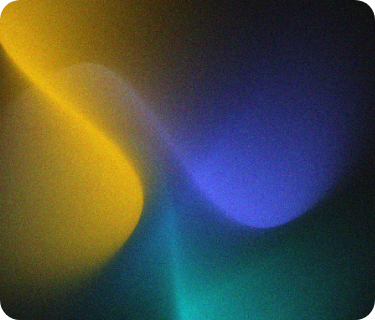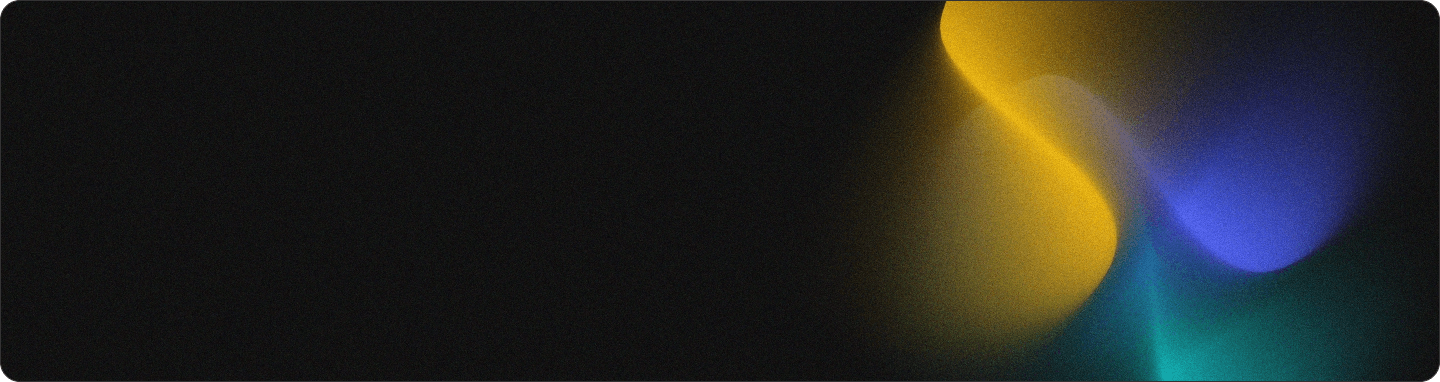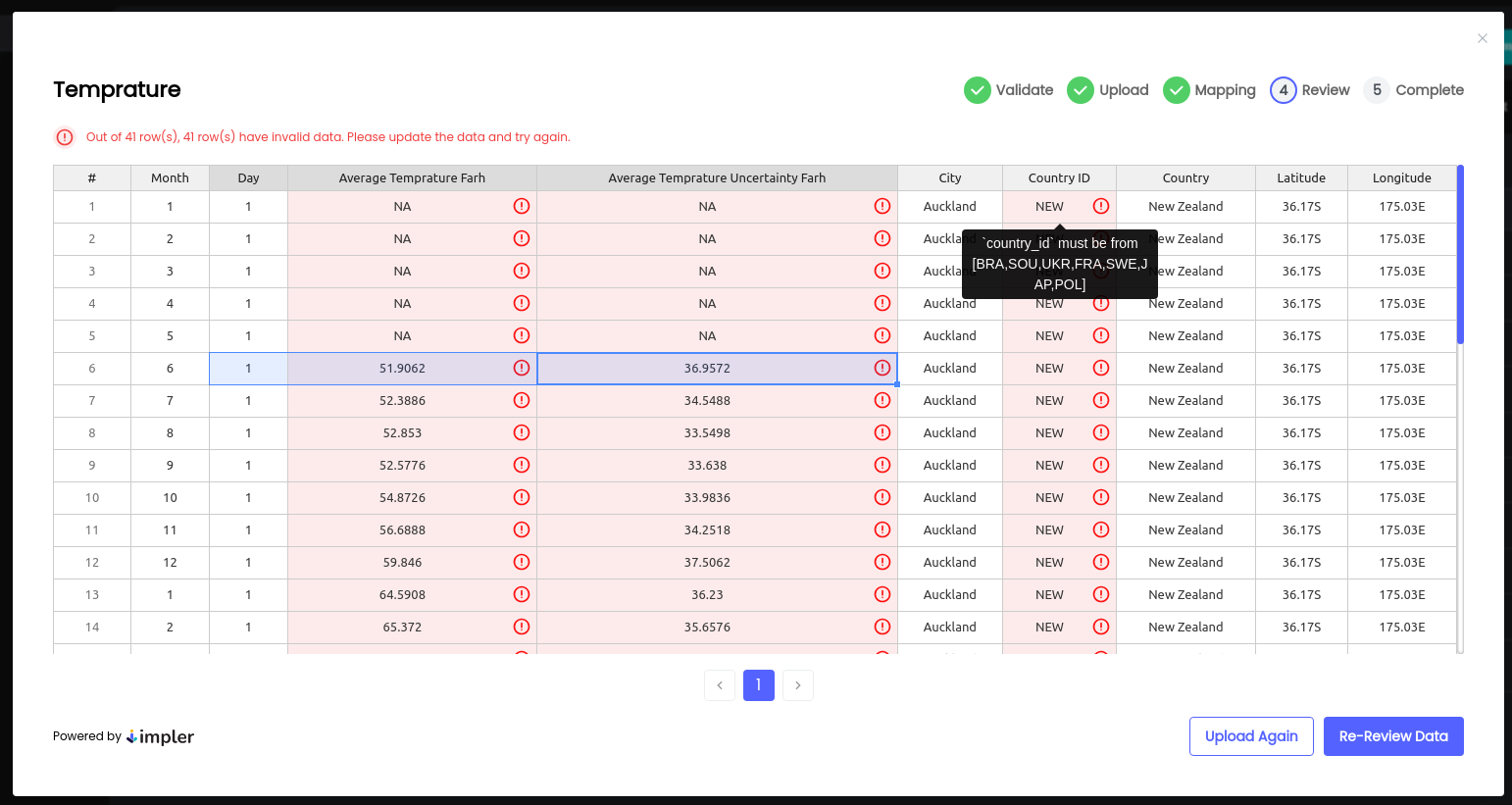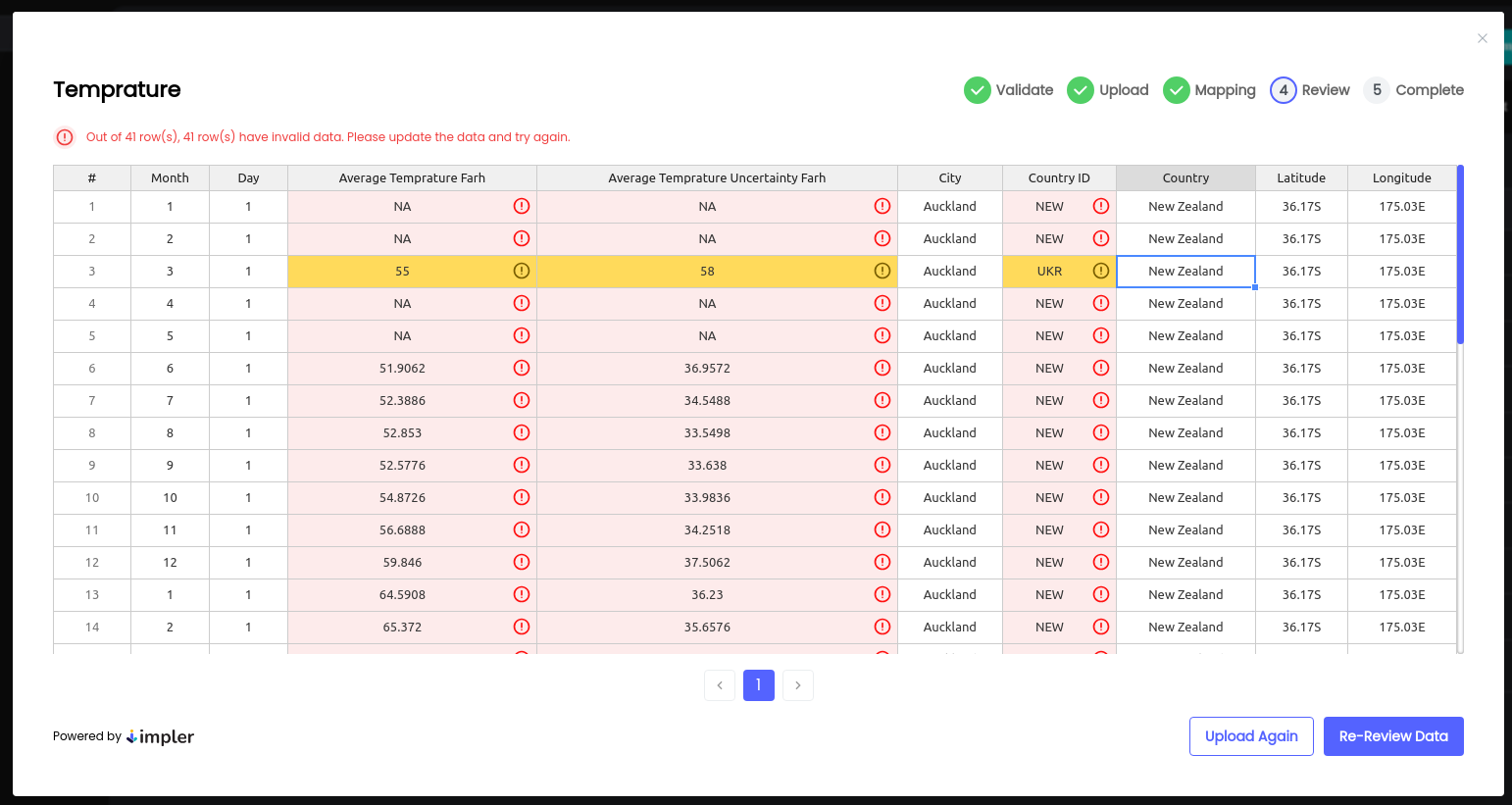Data Cleaning: Fix uncertainty before importing data
The Data Cleaning feature within Impler.io is a robust solution designed to identify errors commonly found in imported data. It addresses issues ranging from typos and invalid entries to duplicate or irrelevant data, this facility makes sure that data to the system is accurate, consistent, and reliable.
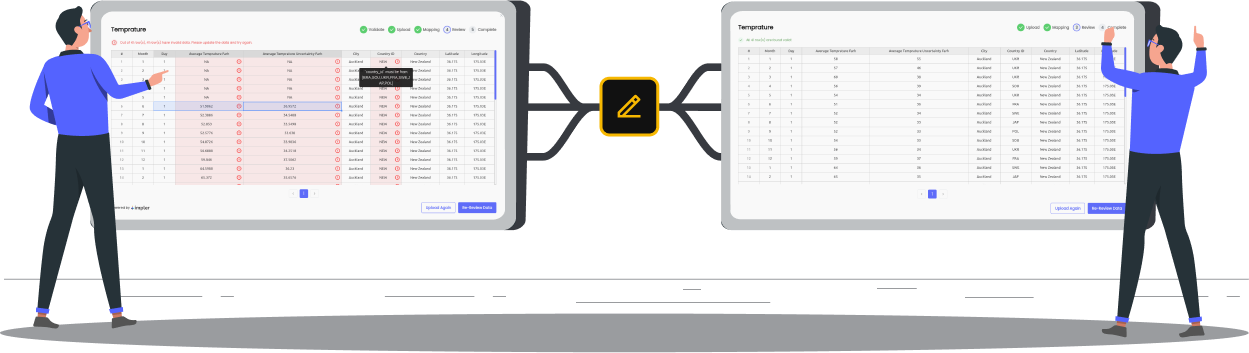
Data cleaning is the process of fixing incorrect, incomplete, duplicate, or otherwise erroneous data in a file that is being imported. Cleaned data provides huge benefits to the application. Like,
By eliminating unintended data formats and values, data cleaning significantly reduces the risk of system crashes caused by incompatible or faulty data inputs.
Clean and error-free data empowers informed decision-making processes, enabling teams to rely on accurate insights derived from the data.
With cleaned data, organizations can maximize the utilization of their datasets, extracting meaningful information without being impeded by errors.
Minimizing data errors leads to cost savings by averting the need for extensive data rectification procedures or system downtimes.
The reliability of the system is bolstered as clean data ensures smoother operations and reduced instances of errors.
How it works?
Impler’s Data Cleaning operates seamlessly within the import widget, comprising four distinct phases: Upload, Map, Review, and Complete. The Review phase, where data cleaning occurs, allows users to identify and rectify errors in the data before finalizing the import process.
During the Review phase, the imported data undergoes a validation process, both static and dynamic. Any identified errors prompt users to update the data, ensuring alignment with developer-defined schemas and dynamic validation codes if provided.
Once the user resolves the flagged issues, the data again passes from the validation phase to ensure accuracy. Upon successful validation, the cleaned data seamlessly proceeds to the application via webhook integration, ensuring the reliable transfer of error-free data.
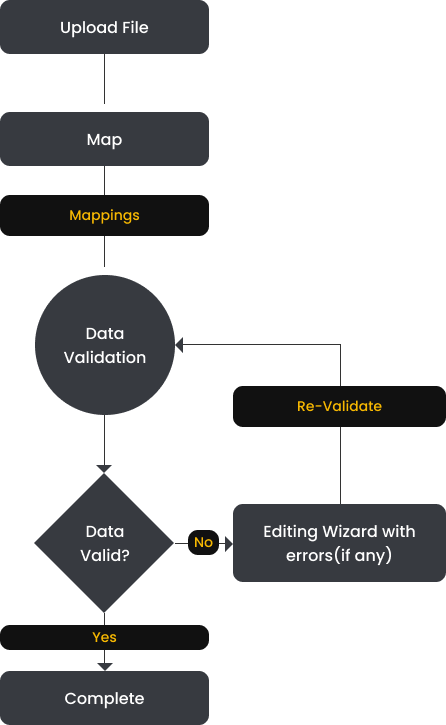
Key Features
Impler’s Import widget helps users clean the data by providing a data editing facility in the table format. Which gives users the feeling of editing data in Excel.
Users get the following Input facilities in the table to edit the data,
Provides Text input where the user can update the value.
Provides a Date Picker from which the user can select or update the date. The date picker automatically picks up the format provided in the developer defined schema.
Provides Select Input from selectOptions provided in the schema and allows the user to pick a value from provided options.
As mentioned above, the updated data undergoes a validation process again to make sure that data is as per standards.