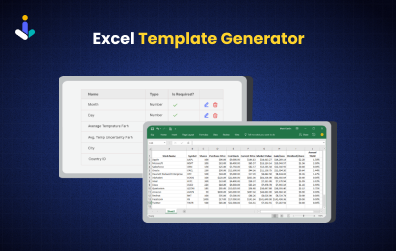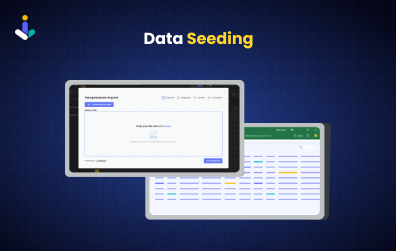Generate Excel Template with Multiselect Dropdowns
Have you ever searched for How to create a multi-select dropdown list in Microsoft Excel? You can have that kind of Excel template in Impler. Select dropdown guides the user on what data to enter in the cell while the multi-select dropdown helps the user select multiple values for the cell.
Microsoft Excel, Google Sheets, MacOS Number, and LibreOffice Calc support having a list dropdown in the cell. This list dropdown makes life a lot easier when filling data into an Excel file.
While importing data, how users can insert data easily directly impacts user experience. One way to enhance the data insertion process is by incorporating select and multi-select dropdowns. This allows users to select multiple options from a predefined list, minimizing the need for manual input and reducing the risk of errors.
Create your schema
Specify what kind of columns your import contains along with the select column. Mark it as Allow Multi Select
Download Template
Download the generated Excel template by clicking on Download Sample on Import Widget.
Edit Excel Having Multiselect Dropdown
Generated Excel file holds multi-select dropdown for columns which are specified as `Select` and `Multi Select Values`
Build Powerful CSV & Excel
Importer in 10 Minutes
Features Enhancing Data Import Experience