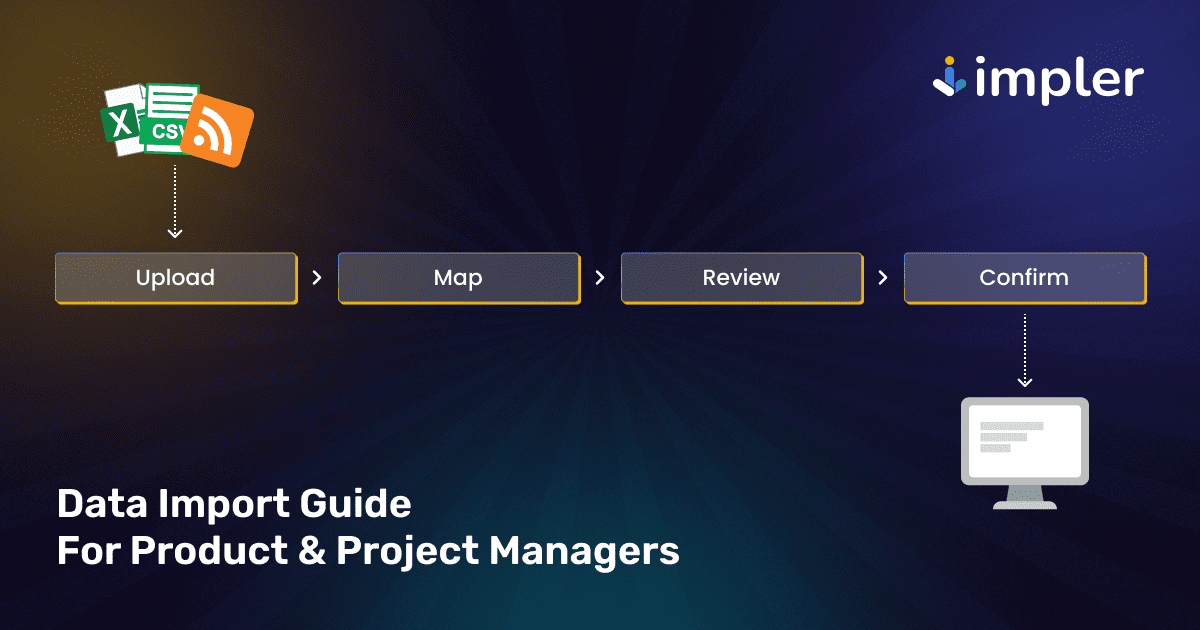Data import refer to transferring data from external sources into a system or application. CSV, Excel, JSON, XML, and RSS Feed are the most widely used formats while transferring data.
In modern workflows, data imports are crucial as they allow organizations and users to integrate historical records, real-time feeds, and other diverse datasets into their current systems. Imported data helps with analytics, speeds up the time to use products, and reduces the need for manual data entry.
Challenges Associated with Data Import Modules
While the benefits of data imports are clear, the process comes with distinct challenges that can impact the effectiveness of the import:
Benefits of a Well-Planned Data Import
A meticulously executed data import strategy can lead to substantial benefits such as:
How to approach Data Import needs?
Best Practices for Data Imports
You want to make sure everything goes smoothly, so here are some tips to help you out:
Conclusion
However, we’ve covered essential strategies that project and product managers should keep in mind. Here are the key takeaways: